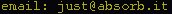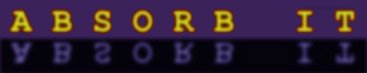History: sed1530driverSource of version: 9 (current)||Last week I bought a LCD-Display at the pollin store (named ALPS LSU7S1011A), really cheap (4,95eur) and additionally a connection board at the same store (2,95eur).|{img src="img/wiki_up/sed1530.png" width=150}||
The display was ok, but I had was a little surprised that the 'parallel connector' doesn't mean that the data transfer to the display was made in parallel mode. They choosed serial transfer mode and used the free parallel port pins to control the display - therefore no available linux driver worked. Therefore I changed the existent sed1520 driver (part of lcdproc, see [http://lcdproc.omnipotent.net/]) to support my lcd-module and after a while looking through the manuals it is done now. So check out the following sources if you like to use the same controller *[http://absorb.it/hacked/sed1530/lcdproc-0.4.5_sed1530.tar.bz2|whole new lcdproc-0.4.5 with sed1530 support] *[http://absorb.it/hacked/sed1530/lcdproc-0.4.5_sed1530.patch|Patch to change lcdproc-0.4.5] *[http://absorb.it/hacked/sed1530/lcdproc-CVS-current-20050115_sed1530.patch|Patch to change lcdproc-CVS-current-20050115] +This patch repairs sed1520 driver too and increases the socks.c input buffer a little bit (needed to run lcdproc with sed1530) After all, I must say, that connecting the display in serial_over_parallel mode works, but uses lots of cpu - the parallel port is working 16times more than usually. So maybe its better to use a different connection schema... |